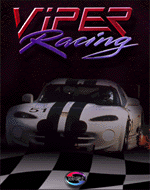
Name:  - Viper Racing - Viper Racing

Sierra Description:
The first true simulation of sports car racing for the PC features the Dodge(r) Viper, the hottest car on the road in North America today. Viper Racing combines the best of easy-to-master arcade racing with the challenge of a serious simulation in three different levels of realism. Both the street-legal stock Viper and the stripped-down-for-racing Viper GTS-R are modeled in complete detail. Drivers can utilize sophisticated racing telemetry analysis to tune their car using the same techniques as real-world racing teams. A unique career mode lets you earn money to upgrade your car and move up through three different classes of Viper racing league.
Viper Racing also includes a full-featured Paint Kit that lets you customize your Viper's appearance and a sophisticated Garage that lets you modify your car's racing setup. Race against the computer in realistic single-player competition, or take advantage of full multiplayer options to race head to head.
This game is a drive-anywhere type of game. This technology opens up a wide range of possibilities - explore the diverse terrain of the tracks' surrounding area.
Requirements:
-
Requires 133 or faster
-
Windows 95 or newer
-
32 MB RAM, 55 MB hard drive space
-
DirectX-compatible sound card (5.0 or later)
-
4 MB Direct-X compatible video card
-
4X CD-ROM
-
Viper Racing will not run or install on a non US English version of Windows 95/98.

|
12/2/2000 -  I know this is an older game but because of the way the car drives \ handles,
I thought it worthy of a full review. Besides, it has a paint editor and
I get to showcase my mug - again! Click here to
see some screen shots of my custom skin.
I know this is an older game but because of the way the car drives \ handles,
I thought it worthy of a full review. Besides, it has a paint editor and
I get to showcase my mug - again! Click here to
see some screen shots of my custom skin.
|
|
KOGGS Review Breakdown
|
84.5
|
| First Impression and Game Installation |
My first impression after looking at the beautiful art work and screen shots on the game box was 'WHOA! time to go home and install this baby!'
From start to finish, installation of Viper Racing took about 2 minutes! -I love my machine! Please note that Viper Racing has a couple of patches to install and will be installed before continuing the review. I chose to go this route because of the age of this game. If it were a new release, I would NOT use any patches available. Why you ask? Because if a game manufacturer releases a game then I believe it should be ready to go right out of the box.
After installing the patchwork, I used the joystick configuration utility from the game start up screen to configure my wheel (Thrustmaster Nascar Pro Racing Wheel) which is just a shortcut to the standard Windows joystick configuration application. Next try was to configure the wheel in the game itself. |
9.5
|
| Configurable Options and Ease of Use |
Wheel configuring was as easy as pointing and clicking on the specific control and assigning it to a button on my wheel.
The options menu sports a FPS (Frames Per Second) Benchmark tool which allows you to see how fast \ slow the game will run. Therefore if you set the level of graphics too high then your benchmark tool will show you low frame rates thus enabling you to change the graphic settings before you start a race.
Tuning your car is fairly straight forward and the manual covers every option in the tuning section...but the Kap'n aint fer readin all that mumbo-jumbo so I headed on over to Sierra Sports web site looking for a link for car setups! -DSL ROCKS!
After a bit of searching, I was pleasantly surprised to find a link to Troy's Set-up and Advice Page
which is packed full of setups. The draw back is that there is no utility to install the setups. You must print them out and input them in manually.-arrgh! After installing a few of these car sets, I was able to lower my lap times considerably.
|
8.0
|
| Graphics |
While cruising around the tracks, the graphics of the cars look pretty nice and the addition of brake lights was not only very kewl but it added in the realism -not to mention aiding in prevention of bumper benders!
The scenery is nicely done, but unless your a loser who constantly crashes - who has
time to look at the scenery at 185 mph?! Bridges,
mountains, changes in elevation, all this adds up to a bunch of fun while
circling the tracks. I did notice a huge difference while toggling off and on
the FSAA on my
3dfx Voodoo 5 5500 video card. With it on, the cars \ scenery looked pretty
smooth but with it off the lines on the cars (and everything else) became very jaggy.
One of the most noticeable features of realism for me was when I used the cockpit view. As you shift through the gears the nose of the car actually lowers and raises with each shift. Turning corners also shows an actual swaying motion, again adding to the realism.
|
8.5
|
| Video at Minimum and Maximum |
Viper Racing supports screen resolutions ranging from 512 x 384 to 1024 x 768. If you have a card that can do that and more, then one could be a bit upset about the game not supporting higher resolutions. It seems this game is more geared for the lower end video card. On one hand this good if you don't own a high-end vid card but if you do, then it's disappointing since the game sports some pretty good lookin graphics that higher resolutions would bring to life. |
7.5
|
| Sound |
The Viper GT car itself has a very good sounding engine. Hearing the car shift through the gears is reason enough to buy this game! And with each shift, you can actually hear the transmission switching through the gears. While moving through traffic, the other cars around you sound great as well. No option for surround sound though. |
9.0
|
| Beginner thru Advanced Use |
Viper Racing gives you three options of racing: Quick Race, which takes you out to the car and track of your choice. Career mode, which starts you out on the easy tracks earning prize money to upgrade your car and eventually making your way to the higher brackets. And Multi-player, which we'll get into next. |
8.0
|
| Multi-player |
The paint program is a nifty add on since you can create your own skin and send it to your friends. Just make sure they import it to the car you changed otherwise they won't see your car out there.
Viper Racing supports TCP\IP, IPX, direct connect, and modem to modem connections. Connection is relatively straightforward and adds a ping of the game your looking for. -Very nice-
The user interface once you get there takes a bit to get used to, if you hit the back button one too many times you'll find yourself back on the outside and will have to re-connect to the game. (DOH!) Also, if you want to use the Viper GT you'll have to remember to select it each time before the race starts or you'll be stuck in the slow lane with the regular (default) Viper.
Lag is a big problem while racing on the net. Every time I have connected to a game, even if there is just one other guy there, lag seems to ruin the day. Cars seem to warp back and forth, lift towards the sky then slam back down or just stay up there disconnecting the player. I believe the patch helped with this multi-player problem but obviously did not fix the problem. |
7.0
|
| Help Instructions |
Upon installation, Sierra Sports adds a link for an automatic update. Just log on to the internet, use the utility, and receive the latest update. The instruction manual that came with the game covers everything from game installation, detailed instructions for the set-up of your car, and of course tech support via e-mail and telephone. |
9.0
|
| Value (price for what you get) |
I picked up the game at Outpost for 19.99. Shipping was overnight and free. What more can I say here? The price says it all. You just can't go wrong. |
9.5
|
| Recommend to Others |
If your interests are driving sims then you'll have no problem enjoying this game. If you own a 2nd PC on a LAN then this game just got better! The career mode is not too bad but it surely isn't anything to write home to mom about. I recommend that you get hooked up to a Viper Racing League and get your butt racing! |
8.5
|
RECOMMENDATIONS to the Vendor
KOGGS
-
Higher screen resolutions would bringeth drewleth frometh thy moutheth!
-
More stability with the multi-player option while racing online.
A utility to input car sets.
-
And of course a track pack or a Viper Racing sequel.
|