
Name: 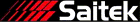 - Touch Force Mouse - Touch Force Mouse

Saitek Description:
Sense the force through Immersion's TouchSense technology when interacting with applications on the Web.
Experience the wide range of feedback inTouchSense-enabled games
Feel the 'Pages' in applications.
Latest optical technology with fast, accurate response rates.
Class-leading Saitek engineering for excellent performance and reliability.
Stunning Saitek Design for left- and right-handers.

|
8/27/2002 - Any new piece of input hardware usually meets a good amount of criticism from me, and this mouse was no exception. The shape and appearance were definitely several leaps away from my Microsoft IntelliMouse 3.0. Iíd grown quite accustomed to my old mouse and doubted if this new comer could unseat the king. Especially with the lack of side buttons, which, even though I only use in maybe 2 or 3 games, were invaluable as back and forward buttons when browsing the internet, or my hard drive. I decided to hold off further criticism until I actually plugged it in and used it, and besides, I had never even seen a force feedback mouse before, so if Bill Gates came knocking on my door I would have a good defense.
|
|
Feeling the Force in my Mouse?
|
84.2
|
| Details |
Software Controller Interface Installation
I plugged in the mouse, unsure of how my IntelliMouse drivers would handle this strange new device, and pondering for a moment whether I should have uninstalled, or at least disabled them before swapping mice. I didnít though, since I was curious what would happen. Plus my computer was already on, and I was fairly certain that uninstalling the drivers would result in a restart, only to be greeted by the Wizard of 'Found New Hardware' upon return. Me and the wizard go way back, and he has always been better at annoying me than helping get new hardware functioning. I swapped the mice and to my surprise the little IntelliMouse icon in my system tray faded away, and the new mouse was functional, ah yes, how could I under-estimate the power of USB? Since the mouse was working fine I probably could have gone without installing the included software, but I was fairly certain that the force feedback feature wouldnít work without the drivers, and I couldnít stand for that. Pop in the CD, 'Next', 'Next', 'Yes', 'I Agree', 'Finished', and then only a simple restart and it was over. Quick and painless, and I entirely avoided the evil wizard.
Software Controller Interface - Configurable Options and Ease of Use
This is where I ran into the first real problem. After rebooting, I noticed that my mouse was vibrating randomly, but as it turns out, actually vibrating whenever I moved my mouse over an icon. This is easily disabled in the configuration utility, so it wasnít really too bad. I decided to disable it, as I needed to make my transition into the world of force feedback mice a tad bit slower. Unfortunately, while I had defeated one problem I had stumbled upon an even greater one. The reason that this feature is easily located is because it is about the only option in the configuration program. In fact, the configuration program is for that feature, with a few other things tacked on, mostly links to Immersion web pages. As much as I looked I couldnít find any way to change key settings such as sensitivity, acceleration, or orientation. The default/only settings turned out to work ok, and while it certainly made it easy to configure, I still would have rather had the option to adjusted a few things, namely acceleration (which seemed to default to off) and sensitivity (mostly because of the lack of acceleration). Saitek would be well off releasing some new drivers that allowed these settings to be adjusted. For now though, theyíre just losing points.
Software - Game(s) Included
The installation CD also came with (in addition to drivers) a number of demos, and patches to enable 'TouchSense' in a few games. More notably though, on its own disk resided MDK2, 'TouchSense' enabled of course. This, as it turns out, happens to be the best showcase that Iíve found for the Force Feedback feature of the mouse, which I will explain later. The game itself is even quite fun, following the exploits of three characters as aliens invade the planet. Most of the levels entail running through hallways and shooting things, with the occasional puzzle mixed in for good measure. What I found most interesting though is how each character functions differently. The scientist character has to hunt down various household items and build bizarre contraptions to defeat his enemies, while the dog ('Max') relies on heavy firepower to do his creativity for him, while the janitor ('Kurt') on the other hand relies on agility and his gliding suit, along with a large volume of lead. Each level is made for a specific character, you donít get to pick who you play, but youíll switch off frequently so youíll spend a good amount of time with each. The whole game is thoroughly entertaining, and though perhaps not the greatest gaming experience of our lifetimes, you canít beat the price. Certainly you could pay a lot more for a lot less. And if you still want more when youíre done, thereís an expansion pack available.
Help Instructions - PDF or Manual
The mouse came with neither a .PDF file nor a paper manual, although the CD contained a readme file in HTML format. Although brief, it covers everything that one could likely need to know. This includes installation instructions for different OSís and troubleshooting for common problems. Since operating a mouse is pretty straight forward, I find the brief instructions acceptable. The only thing that could possibly be added would be some description of some of the configuration settings (which are covered a little bit, but they could be organized into one section). Also, Saitek could put some pictures in, or just add a bit of color, since black text on a white background seems a little dull for a mouse thatís cool. This is just nitpicking though, but thereís plenty of room left on the CD and not much else to say about the manual.
Comfort
When I first used this mouse, I wasnít quite sure what to think. Having been using my IntelliMouse for a good 6 months at least, I was used to having ergonomics shoved down my throat, until I wasnít quite sure if I was using a mouse, or something I had inadvertently stolen from a modern art museum. The Saitek mouse probably wasnít designed around ergonomics as much as my Microsoft mouse is. However I usually end up only holding the mice with my fingers with my palm hovering about two inches off the mouse pad, so all Microsoftís ergonomics usually go unappreciated by me. I had no problems over the couple of weeks I used the mouse, and found it no less natural than my usual mouse. The added feature of ambidexterity means even those bizarre lefties can be content with this mouse.
Construction (Quality and How well it Works)
The mouse was actually quite durable, withstanding several hours of intense gaming. Even while I was losing! It certainly wasnít because of the mouse that I was losing though, as it turned out to be incredibly precise and responsive. Though I suppose no less should be expected from an optical mouse. Also, when the mouse vibrated I noticed that it produced very little noise, which I have found to happen in many other force feedback products.
I did though, have two problems with the mouse. Though it isnít really much of a problem, I noticed that if I squeezed or pressed on the side of the mouse it would cause some of the plastic pieces to rub together and cause some squeaking, and perhaps popping if they were in the mood. Upon further examination I noticed that this was caused by the small blue band that ran around the back of mouse. This piece appeared to have been added on as sort of a decoration, and not really secured onto the mouse. This made the mouse tend to feel very fragile when it was actually quite tough. Other than this small area, the rest of the mouse produced no noises, except for during intense vibration.
The other problem I had wasnít really Saitekís fault, but the fault of the force feedback implementation in some games. In the first game I tried with the mouse, Half-Life with a force feedback patch, I was amazed by how incredibly, incredibly, lame the vibration was. Not only was the vibration very weak, but the vibrations didnít match the actions very well. Jumping up in the air was basically indiscernible from firing a gun. It all just felt muffled, like the mouse was giviní all it had, but didnít quite have enough to give. I almost wrote off the entire concept, but luckily I tried one more 'TouchSense' game. That game was MDK2, and I was amazed how much better the force feedback performed in this title. I suppose whoever created the Half-Life immersion patch assumed that force feedback mice would put out a lot more power than they actually do, or maybe the poor effects made the vibration seem weaker. All I know is that in MDK each effect felt unique, each bullet stood out from the rest, if only until the next one was fired. It really brought the level of immersion up a notch (no pun intended). A little more powerful force feedback motor wouldnít hurt, although when it comes to force feedback, a little more power is always necessary. Though I suppose that when balancing size and power Saitek landed at where it is now, and thereís nothing more that can be done about it until the technology involved shrinks down.
Looks
The Saitek certainly sports a unique look. Whether this is a good thing, though, is certainly up to interpretation. The mouse does seem to resemble some sort of beetle or insect, though with a much cooler color scheme. Personally, I think it looks pretty cool. The top silver part and the mouse buttons contrast nicely with the dark blue bottom and the blue band around the back. Plus it matches my mouse pad perfectly, which is probably of little concern to you. Ultimately, itíll be up to each individual to decide what they think about it. Certainly, though, it looks cooler than a standard beige mouse. One thing that I found interesting is that the laser is very dim compared to other optical mice Iíve run across, and can only be faintly seen, when set on a mouse pad, through the blue band that runs around the back of the mouse.
Value (price for what you get)
At $39.99, you could certainly get a cheaper mouse. Though the only other Force Feedback mouse on the market, Logitechís, runs at the same price, so if you want your mouse to shake youíre going to pay for it. I canít say much about Logitechís force feedback mouse since I have never used it. I have used Microsoft mice extensively, and from personal experience I noticed very little difference between my Microsoft mouse and the Saitek performance wise. Though, in my opinion the IntelliMouse is a better mouse if only for the side buttons and added configurability. Although the Saitek can boast its force feedback feature. Not to mention the included game MDK2, which gives you a force feedback game to play right out of the box, and a bit extra over Logitech and Microsoft.
(As of 8-25-2002 - Saitek is currently running a 20% off promotion if you buy the mice from their official page, which would certainly ease the transition into the world of force feedback mice. You can check out http://www.saitek.com/promo/bw.htm for some more details.)
How likely you are to Recommend it to Others
If someone was looking for, or even interested in, a force feedback mouse, I would definitely recommend that they get this one. It works great and comes with lots of bonus goodies. If you didnít care about force feedback at all, then I would probably recommend looking elsewhere. You do pay a premium for the force feedback feature. If you really like the look and/or feel of the mouse, you can pick up a non-force feedback version for 10 dollars cheaper, plus it comes with a snazzy blue light built into it. Unless you really want that light, however, I would advise forking over the extra cash, if only to be the first kid on your block with a vibrating mouse.
Even in MDK2 the force feedback support was tacked on after release, and I can only imagine what could be done if force feedback was planned from the beginning of development. Hopefully as force feedback mice become more prevalent more and more games will have better and better support for them. With the combination of better implementation and more power, I could see a force feedback mouse becoming as important as speakers in future games. For now though, good 'TouchSense' titles may be few and far between. Unless you want to be an early adopter, it may be a good idea to hold off for a while until more games start sporting the not-yet-trendy 'Immersion' logo on the box. The technology will only improve, and for now you will definitely not be getting it for free.
Buying the mouse now wouldnít be entirely pointless however. Since if you did choose the path of the early adopter, the mouse isnít likely to be rendered entirely obsolete for a good amount of time, so you would already be prepared when larger quantities of 'Immersion' software becomes available. Plus you could take advantage of the occasional title that comes along until that time. |
84.2
|
|