
Name: 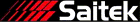 - P2000 Tilt Pad - P2000 Tilt Pad

Saitek Description:
The Saitek P2000 delivers exceptional comfort, superior styling and
amazing functionality. The Saitek P2000 uses the latest in Tilt Technology,
so when you tilt the gamepad, your body movements are directly translated
into action within the game. Providing levels of precision and performance
previously unseen in the PC gamepad market, the P2000 takes gaming to new levels.
| Features: |
| · |
2 mode switches for controlling tilt and analog / digital modes.
|
| · |
Single analog joystick and superior 8-way D-Pad.
|
| · |
Fully programmable for advanced users.
|
| · |
Pad auto-configures for the game being played.
|
| · |
Four buttons and four triggers.
|
| · |
Comfortable for a wide range of hand sizes.
|
| · |
Analog joystick can be adjusted to suit your playing style.
|
| · |
Directional lock on analog joystick.
|
| · |
Throttle wheel - fingertip control for driving and flying games.
|
| · |
$49.95
|

|
12/2/2000 - Saitek strikes again, this time with Tilt technology! It is great to see that controller vendors are taking advantage of the tilt technology. For those of you new to 'Tilt', it means that in addition to normal gamepad functions (pad and stick), the controller can also move right - when you tilt it right; move left - when you tilt it left; and you can assign the tilt forward and backward. All of this wrapped together means that your gaming experience will be increased as if you were going from a 2D environment to 3D environment. I think this Tilt action is the funnest in Motorcycle sim games... and that's where I spent the bulk of my time using this controller.
|
|
LAZ Review Breakdown
|
81.5
|
| First Impression |
I couldn't wait to open the box, install the software and get this puppy hooked up! I ran straight to my two favorite motorcycle sim games Motocross Madness 2 and Super Bike 2000. |
9.0
|
| Software Installation |
The software installed easily with a quick review of the 'Getting Started' section of the manual. |
8.5
|
| Software Controller Interface |
Saitek's has made some nice improvements to an already very good controller interface. It has tons of options and several methods of easily assigning a variety of tasks to each controller. The test screen (obtained from the Game Controllers icon in Control Panel) allows you to quickly evaluate the status of the controller. You can quickly view the Tilt technology at work on the test screen. The Saitek Gaming Extensions application allows you to assign your functions to any of the buttons, triggers, pad, stick, and throttle wheel. One of many of the stand out features found in this interface is a three dimensional picture of the controller that you can easily click and drag around to see any view of the controller - as if it were suspended in air. This option is very helpful for you to know exactly what option you are attempting to assign. After dragging the controller to a view that easily shows you the option you want, simply click the option (eg. button/trigger), then assign what you want.
If you don't want to manually assign an option you can easily import an existing setup specifically for the game you want to use, by accessing their CD or web site.
|
9.5
|
| Game Included |
None. It would be great to see Saitek get some association with one of the sim makers. As MS has shown, a good game shipped with the controller can really showcase what a good controller can do. |
4.5
|
| Help Instructions |
The basic paper manual is included and is written well and is easy to follow. Generally you can find electronic help somewhere in the software's installation, but I couldn't find any help files. A robust interface deserves a robust help solution. The interface is very intuitive, but when you make software that is this easy to use, it becomes easier to overlook creating basic help - for the novice user that needs more detailed instruction. |
6.0
|
| Comfort |
Comfort has to be high on your list when you think about a controller that uses Tilt technology. The controller design is very well thought out, and you could tell gamers were definitely involved in the design process - I will explain... Both index fingers and both thumbs have to be enabled to be mobile at all (or various) times. The controller accomplishes this by enabling the controller to be held by extending your middle fingers and gripping your remaining fingers, while your thumbs rest (when not needed) in notched areas at the top of the controller. While all of this is going on, you are tilting the controller in a variety of angles to accomplish the directional movements. Needless to say, the design must be as compact as possible to be able to get to everything... and it is. I can't say that this controller is like sitting in a lazy boy chair, but I didn't experience blisters or cramping - even after hours of continuous play. |
8.0
|
| Construction (Quality) |
Well built, this controller is loaded with options including a directional pad,
analog stick, eight buttons (4 buttons and 4 triggers) - (double
that if you use the shift button option), throttle wheel,
and tilt option.
This is where we get to the meat of my review. Did I
notice and advantage with the Saitek controller when playing
motorcycle sims? Answer: depends on the
game. If your game allows you to configure manual
shifting like SuperBike 2000, then -
definitely. It takes long enough to get real
comfortable with your driving skills in SB2k - without manual
shifting. And if you try to configure shifting on
other Tilt controllers, you may find it difficult or near
impossible to turn good laps when you have to gas, brake, lean
forward, lean backward, left, right, shift up, and shift
down. Saitek's simple answer was to put four
trigger buttons on this controller. So here is how
I set up my SB2k with the P2000 Tilt:
- Lean Left: Tilt Left
- Lean Right: Tilt Right
- Lean Forward: Tilt Forward
- Sit Up: Tilt Back
- Gas: Right Bottom Trigger
- Brake: Left Bottom Trigger
- Shift from 1 to 6: Left Top Trigger, this allowed me to use my gas with my
right index finger while shifting to high with my left index finger, and tilt forward in
the 'tuck' position.
- Shift from 6 to 1: Right Top Trigger, this allowed me to use my brake
with my left index finger, while shifting to low with my right index finger, and tilt
backward in the 'sit up' position.
|
9.0
|
| Looks |
I really like this design. It kind of has a tough/manly look - almost more like a tool. |
9.0
|
| Value (price for what you get) |
The score would have been higher if it came with a game, but this controller can easily be justified as a 'one size fits all' because of its versatility. This controller can handle any game out there today, and you can configure it to do what you want. |
8.5
|
| Recommend to Others |
I will address two types of gamers here:
-
Budget: This guy will want this controller, because it can
handle all of his games.
-
Custom Joe: This guy will want this controller for the extra
triggers in that enable you to really work through your
multi-function needs for advanced control - see the SB2k
comments I made earlier in the Construction category.
|
9.5
|
RECOMMENDATIONS to the Vendor
LAZ
-
Realism is where it is at, and there are only a few motorized
two wheelers on the planet that are automatics (without a foot
shifter). All of the motorcycles that the MC sims are
based on have foot shifters. Make a foot shifter
(preferably like the motorcycles the sims are based on but if not
a heel and toe may suffice), and a
foot brake (for the rear wheel brake). It is as important
for controller manufacturers to think about this option as it was
for them to ship gas and brake pedals with wheels.
-
Padding on the handles to increase grip and reduce slippery perspiration.
-
Force Feedback: I want it all - add some Force Feedback along with my other
recommendations and I will be happy, until I start whining about wanting
handle bars for my MC sim games!
|