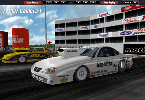
Name:  - NHRA Drag Racing - Main Event - NHRA Drag Racing - Main Event

Moto1 Description:
Strap in and pilot a 7000 HP dragster down a thin strip of asphalt! Race the game that expert NHRA drivers helped develop! NHRA Main Event… take a drive in the country… at over 300mph!
- Top Rail
- Funny Car
- Pro Stock Car
- Pro Stock Truck

|
10/28/2001 - First off this review is going to be fairly comprehensive so pay close attention as it is really the combination of two game reviews at once, NHRA 2 Gold Edition (which is for your Top Fuel and Funny Car action) and the new NHRA Pro Stock (Cars and Trucks) . The title on the box when you look for it at the store is NHRA Drag Racing Main Event and as it says you now get 80 Cars and Trucks along with 25 events. The big reason for this release is the addition of Pro Stock Classes (Car and Truck) to the game. You get 2 CD’s, one for Pro Stock and the other for TF / FC and installations occur separately as does the game play offline or online. I also noted some of the improvements in NHRA Racing Gold Edition that I saw from the previous NHRA Drag Racing 2 which may be important for those considering upgrades to the game. I’ve spent a good 6 months with the previous version and raced in some offline and online leagues and even joined an online team as well. The real fun comes once you get tired of computer opponents, and start racing online. Online is where you can compare your tuning and driving skills with the world of wannabe NHRA racers. Now on with the review….
|
|
Deluxe Drag Racing Sim Action
|
88.3
|
| First Impression and Game Installation |
As I mentioned earlier you now get two CD’s, one for NHRA 2 Gold Edition and one for NHRA Pro Stock. You treat them as separate installations. This makes the overall package another fantastic value for the money considering you really get two games, although somewhat similar in concept, for the price of one. On the downside having the games on two CD’s is kind of a pain when you want to switch racing venues, because the game requires you to have the CD in the drive in order to launch and run it… and there are separate launches for Pro Stock racing versus TF / FC.
Another note is that you’ll need to have around 1.1GB of disk space in order to install both games as they are roughly 550MB’s each. Nonetheless after initially running out of disk space on my machine first and then clearing some room I got both games installed painlessly so I have no complaints on the installation process.
As a side note a good 20% of the disk space in NHRA 2 Gold is consumed by the fancy .avi movie files that are part of the offline game. If you have the game configured to see them they will give you some funny reminders why you are not a NHRA Pro when you crash or exceed your budget. These clips are from the actual drivers like Capps, Force and Bazemore etc. Most people turn off this option in the game play after a while as it takes time to load clips and after you have seen them a few times it does get redundant. It is fun to go look at all these files separately with your own media player as you may never see 90% of them as they are targeted depending on the team / driver you select. You’ll find them in the NHRA2 Drag Racing 2 Gold \ Movies directory. It’s obvious the producers of the game put some time into this, so check it out. There isn’t as extensive a video library in NHRA Pro Stock.
Overall in the future it would be nice to combine the installations into one and not require a CD every time you want to switch racing venues (TF/ FC vs Pro Stock). This becomes a bigger pain when you are online and see your buddies in an opposite venue and then you end up swapping CD’s.
My first impressions of the game were somewhat jaded on the NHRA 2 Racing Gold venue for TF / FC of course as I knew what to expect since I was very familiar with the setup and play from the previous version. I did pick up the subtle and improved changes that were made and make note of them through the review.
My first impressions of NHRA Pro Stock were similar NHRA 2 Racing Gold as most of the controls were the same it’s just that you now have your favorite Pro Stock bodies (Car or Truck) to pick from. The big draw for the Pro Stock game is your ability to shift manually down the track - just like the Pros. Unlike TF and FC where that happens automatically you now have to worry about getting through the gears in rapid Pro Stock like fashion as well as driving the car. The shifting adds yet another dimension to the game physically as well as in the tuning department. The tuning for Pro Stock classes is completely different than TF or FC… duh, and patterned more after suspension and gearing which is a complete shock to most of us used to relating to things like blowers, ignition etc with our own hot rods or for the TF / FC game. And lastly the staging process for Pro Stock is just like the real thing where you need to get to the line, set the line loc, throttle it and get on it when the light turns green and then shift, shift, shift when that shift light tells you to. This staging process takes a bit of getting used to as when you get fully staged you only get a second or two to get your act together…hey just like it really happens in the Pro’s. The Pro Stock addition to the NHRA racing family is what makes having a brand new challenge for everyone who started to master the TF/ FC venue.
If you have any installation problems there is a strong online community to help you through most of the issues, as most of us have already 'been there, done that'.
|
9.0
|
| Configurable Options and Ease of Use |
Both driving venues have similar controls and options that give you plenty of tweaking power to the graphics, sound and controls. The game is quite a bit more fun with a driving wheel as you get more of the simulation in effect but it will take a bit of tweaking the controls to get the optimal settings for your wheel and driving skill. Good information on how to do this is available online through some of the racing league bulletin boards which I will mention later. You can play the game with joystick or keyboard as well if needed. Although there are not as many configurable option settings as you may expect for controlling or re-assigning keyboard commands like other games - they are adequate.
The ease of use for both racing venues is easy to understand once you have gone through the process a few times and understand the sequence of events in order to start racing. Eventually you’ll spend a good deal of time in the tuning screen figuring out how to find a balanced tune. Here again you can get some basic tunes online as well to jumpstart you into the game. A nice feature for the rookie crowd is the optional voice prompts that help prompt you when you get to the track.
One thing that could improve the ease of use is in the tuning screen. The sliders used for controlling the different aspects of the tune need a better system for moving them up and down. Currently you have to position the mouse very carefully on a slider when you click on it. A one pixel difference in moving it can cause you to smoke or have a blow-over (when your front rises to the stars and goes over backwards) when you are on the edge of a tune. When you move the slider a pixel, the number representation remains the same - which the rookies seldom notice, at least for quite a while. A finer numbering system or manual keyboard method to micro-tune each tuning slider would be appreciated by the hard core online racers.
An improvement I noticed right away from the previous version was the staging graphic is much better now, so you can better tell if your car is aligned properly. Perfect alignment is a key factor to getting good runs because if you are not in the groove to start the run you certainly will have a wild time getting down the track at the high speeds. FC driving is still the toughest to keep the car straight, whereas Pro Stock and FC are easier to steer. Practice some TF first if you find yourself frustrated with constant crashing. Remember that the slightest tweak of the wheel has an effect that you cannot compensate for at high speed. This gives you a real appreciation of real NHRA driving.
|
8.5
|
| Graphics |
There are plenty of graphics configurations options to help fine tune your playing environment. The graphics themselves are more than adequate and the fun part of the game is visiting the different track venues that mimic the actual race tracks and having your favorite car on the track. You will find all your favorite and popular driver teams available. I did note a bunch of new TF and FC additions to the game, but the majority were not from the big league sponsors. This is not a big deal as the online community actually keeps up pretty well with painting custom cars and offering them for free to everyone.
The reality is that most people play with medium to low settings in the graphics area, especially online, so you don’t sacrifice any frame rate or CPU horsepower, which is true of a lot of other driving games. The smoke setting in particular is something that can greatly affect your game play and it is a good idea to turn that off when you are online as you will notice choppier game play on poorer connections and lower end CPU’s.
I didn’t notice any major improvements in the area of graphics from the last review other than the slightly different colors used in several of the screens. As alluded to above it is possible to paint your own custom cars, a low-res and high-res version, that you can make part of the game. You have to do this separately from the game as it provides no tools to do this but the information has been released publicly which you can get from the online communities. This lets you keep up to date with some of the latest paint schemes the pro’s come up with during the season. In order for other players to see the custom cars online they will have to download them as well, otherwise they see a default car. I painted joystickreview.com reviewer Russ Parker's FM/FC from last year and matched him up with John Force, which was a pretty cool site to see.
|
8.9
|
| Video at Minimum and Maximum |
There are plenty of video settings to enable you to play at a resolution that matches both your graphic card capability and CPU horsepower. It seems most people online settle for 800x600. I use the 1024x768 16 color driver which works best for me and matches my system capabilities. I did observe on my system that to see the 32 color settings I had to make sure my desktop was set for this or higher as well otherwise the settings in the game for 32 color drivers had no effect. As I mentioned earlier you will probably set the video and graphics a little lower if you plan to play online depending on your connection speed and your CPU horsepower so that you will have smooth play.
One interesting point that created some controversy during the online racing season for the previous version is that it appeared that those with high-end graphics cards that could enable high refresh rates could get better reaction times (RT’s) which of course meant they won more races. Accusations of cheating and black boxes were slung back and forth which did keep the bulletin boards a bit lively. Moto1 has indicated they have changed the code in the new version so this will not be an issue so we’ll have to see if this is true during the next online season, otherwise it becomes a game that gives those with the best system an advantage… huh, sort of sound likes the Pro’s with multiple car teams. :)
|
8.4
|
| Sound |
The sounds for the game are really what helps contribute to the overall simulation of being there at the track. Make sure you have an adequate sound card and some decent speakers otherwise you are really missing out on the experience. Set the Sound setting to High so you get the better sound quality in the game as there is a noticeable difference.
There were some small but noticeable sound improvements made to the game in the TF/FC venues, so you will hear some extra crowd noise and better chute deployment noise. I also seemed to notice the crowd cheering when I crashed or won the race in the FC section… hey, at least they never booed me!
The Pro Stock venue sound seems to be pretty good as well, although there is probably a small bit of room for improvement in comparison to the TF / FC venue.
|
9.5
|
| Beginner thru Advanced Use |
There is plenty in the game to keep the Beginner to the Advanced user busy for a long time. There is an entire offline season you can go through from event to event like the pros do during the season at each track. You can save your game along the way and you have a budget that you have to be aware of in offline play. If you crash too much or go through parts your season will end prematurely.
The big thrill for both venues and the game in general is, you get to pick your favorite pro teams and drivers so you can be like a real NHRA team and driver - but at 1 millionth the cost!
Once you have mastered the offline play, and know how to tune and drive, you’ll want to get online and test your skills against other racers. When you get to the advanced stages you will end up saving lots of tunes for all the different track conditions so you can bring them up as needed when it comes time to race. I ended up with a large tune database for the TF and FC portions for the last version that thankfully is compatible with this version, as those tunes represent many hours of analysis and work. For Pro Stock everyone is starting over with the beta testers having an early tuning advantage. When you start racing online, make sure you read the online racing courtesy rules from the online Web sites mentioned later - or you could find yourself being labeled a newbie, rookie, or even worse if you end up wasting everyone’s time trying to figure out how to stage or the proper procedures online.
In addition to all this the game includes the real Racepak software just like the Pros use that is integrated into the game, so you can analyze your runs. The only problem here is that the Racepak interface is pretty sophisticated for the novice and very few people know how to effectively use this software with the game, or don’t bother. I am yet to find a good manual on the tuning aspects of the game in relation to reading the Racepak data. Fortunately I got some tips from real FM/FC racer Russ Parker and this jumpstarted my knowledge into this area. I think I was one of the very few racers in the online community that actually used it a lot to fine tune my runs, especially during the qualifying for events. You can save your runs in Racepak and this helps you learn and do comparison analysis based upon conditions. This became a lot of fun to recognize the signature graphs that a 4.49 TF run shows you and I was able to give out some team advice based upon their runs they sent to me and I loaded into Racepak.
The use of Racepak is actually more important for the Pro Stock class as you’ll want to see how late you were on each of your shifts and this is just one aspect of the data it can provide you. This is what gives the advanced users of the game many hours of fun, knowledge and appreciation of the real racing events. Overall - the Racepak is still an underutilized portion of the game due to any lack of integrated diagnostic manual.
|
8.9
|
| Multi-player |
Multi-player arrived shortly after our last review and this is where I became completely involved with the game at another level. It took the first several months to get the kinks worked out of the online servers and it has gone through various upgrades along the way, but thankfully things are pretty stable today. After the servers became stable in the early days, the online racing leagues and teams started forming - similar to other sim racing communities.
The two biggest independent backers of online racing and league racing are www.nitrosim.com and www.racinglanes.com. The people from these sites have put in enormous amounts of their own volunteer time in order to further promote the game and racing and should always be respected and commended when you are racing with them. There are many other team sites as well that run their own leagues and keep statistics, and they are changing on a regular basis as players change teams and new sites go up and down.
There is only one central racing server available 24 hours a day and thankfully it is free. This is run by Moto1 directly and it serves all the racing venues. It has a couple dozen rooms (tracks) for each of the racing venues, separated by versions as well. There are two types of racing rooms: some that support single pair racing and everyone is in a queue until their turn, and others that run multiple pairs at a time. Unfortunately there is no provision to watch the actual race, so all the spectators get is the time increments as they happen for each race and the declared winner. In either case each room has its own chat dialog where you can boast about your skills or lack thereof as needed. The tracks reset there weather conditions every once in a while which makes the game even more of a challenge. There is also a central chat room before you go to the tracks where online racing events start on a scheduled or free form basis.
A big thrill for everyone online was to see Ron Capps get online and race between stops of his real racing career over the last 9 months. Ron has always been a supporter of the game as well as being popular with the fans. He gets barraged with questions and greetings online as well in the chat area with the infamous question from the rookies, like “Are you the real Ron Capps?”. We’re all hoping some of the other Pro drivers will show some interest in playing as well. We know a bunch of them play with the handheld reaction time devices so why not get online and keep your skills sharp like Ron!
This interface to race online is through a Java applet which is loaded through your browser and will then launch your game as needed when it is time to race. The interface for this has been updated several times this year for improvements and really add another dimension to the game that is controlled separately since it can update itself when you go online. Once the game is launched you will go through the exact same sequence of picking a car and a tune just like offline. When you get to the track your opponent is in the other lane and you get to see him burnout, red-light or crash over into you if he’s out of control. The sounds from his car are piped through as well to your machine so you get an idea if he smoked them mid track. The display is able to provide near real-time data if you don’t have much lag between you and the server. It’s not perfect but it’s pretty close.
One of the big thrills in online racing is to get the low ET of the track, which will be there for everyone to see when they bounce in and out of the rooms to race. You always have to find a real opponent to race as there are no online computer opponents.
The game can be played online with a connection as low as modem speed but really does better when you have a DSL or cable connection. When racing online you may experience the “laggies” (choppy displays) if your connection is poor or if your machine does not have adequate memory. In addition if your graphic settings are too high this can contribute to poor online play. Although the game recommends 64MB to play I strongly recommend 128MB or more. I use 256MB and never have any trouble at all online.
The online server is not your standard TCP/IP gaming server that you would see in many of the other racing communities. There is no way to run this on a private network nor host your own server currently, which has made a lot of people wonder why this route was chosen. When it comes down to it though you forget about all of this once you get online and spend a few hours, days, weeks, months racing. For a while my evening dinners were interrupted according to my qualifying rounds and ability to go through rounds. A typical online event of 32 racers takes about 2 hours including 4 qualifying runs as long as there are no glitches or hang-ups in the process. For an improvement, it would be nice to have your own IP based connections to your own friends over the Internet so you can do some private racing among buddies or be able to host your own server on a network or over the Internet.
Overall it cannot be stressed enough how much fun it is to race against anybody in the world, any time of the day as this game knows no time zones - as there are players from Australia, Alaska, Hawaii and the U.K among others. You’ll also end up making friends with some of these folks and this has led to online racers actually meeting together at the real NHRA tracks as well. Race a while online and you will want to join a team or a league which helps you accelerate your skills in tuning, especially since a lot of teams share their tune files. Check out the online sites and bulletin boards for racing schedules and points races so you’ll know how to recognize some of the online experts.
|
8.5
|
| Help Instructions |
This is the one area that I was hoping to see some improvement for the first time racers but was a little disappointed, but hey it’s a game you can figure out pretty easily. The printed manual was reduced down to basic installation and control settings and fits neatly in the CD jewel case. For more information you are referred to a manual on the CD which is now in HTML version. In looking at the HTML manual the Pro Stock additions and information were outlined in red, which makes them easy to find.
There is no online help in the game other than a bit of voice prompting when you get to the track. It would have been nice to put some links in the game to the manual so it could fire up your browser and take you to the appropriate section.
Some information about tuning Pro Stock is in the manual, but it is a lot of experience and testing that will give you the edge. Some of the best information for Pro Stock came online in the bulletin boards of the racing web sites from one of the actual game developers.
|
7.0
|
| Value (price for what you get) |
Like I mentioned at the start of the review, you are really getting two games for the price of one. Moto1 and ValuSoft could have easily marketed and sold each of these separately but they didn’t and they should be commended for this. This made it nice for all the previous users to know they could get the upgraded version for TF/ FC and add Pro Stock (Cars and Trucks) as well.
In addition this software can be found for $15-$20 at your popular software outlets or even at Target or Wal-Mart. It was a race in the online community of who could find it first in their own town for a while. The online community supports this software, which has steadily grown over the last 9 months with additional teams and web sites adding every week. Given the small development and production staff behind this game, they have done a great job of providing the consumer with value yet a simulation that comes real close to being at the track.
There is no better NHRA based simulation out there and it doesn’t seem anyone else will step up and challenge this as well.
|
10.0
|
| Recommend to Others |
Undoubtedly and without question if you are even remotely an NHRA fan or just like to play racing simulation games this is worth your time. What you have to realize here is this is not a multi-million dollar EA or Microsoft production level type of software. It is very focused on its task and that is to bring you the best in NHRA Simulated Racing and this has been accomplished with flying colors. |
9.6
|
RECOMMENDATIONS to the Vendor
KARVIN
- There should be a way for the online player to see a replay of there
race ala Nascar games. This would also help settle some disputes of who
crashed into who among other bragging rights and promotes some fun of
taking screen shots and posting them for bragging rights if your opponent
is upside down! Better yet would be a method for spectators to be able to
view races as they are running or an in-camera view you can tune into to
see and watch a driver.
-
The secret camera control keys, found from the last review, are still
not documented that I could see and are still a lot of fun. In addition
the F9-F12 to Increase / Decrease camera speed did not work.
-
A simple manual on how to use Racepak would be appreciated by a lot of people otherwise most folks don't know what to do with it.
-
Having a quick 'pre-stage button' you can hit for the opponent would
speed up testing and tuning offline. Having to wait for your computer
opponent to take his time to burnout and stage is no fun after a while.
-
It would be nice to have a way to automatically download custom cars
rather than having to go through all of that process manually.
|