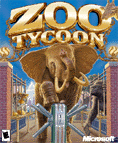
Name:  - Zoo Tycoon - Zoo Tycoon

Microsoft Description:
This place is a real zoo and you're in charge! Go wild building the most fun and beautiful zoo you can imagine. Care for unpredictable and untamed animals—and those are just the guests. Plan wisely, if animals don't like their food environment or handling they interact poorly with visitors and fewer guests mean fewer dollars. Play smart, keep everyone happy and you'll be a Zoo Tycoon!

|
2/1/2002 - PC Config
PIII 550 mhz
192 meg RAM
SB Live!
32 meg ATI Rage Fury
|
|
Zoo Simulation
|
85.3
|
| First Impression and Game Installation |
One of the great things I like about playing simulation games like this, is I have that 'God View' type power feeling. I can see all, know all, and most important control all. However, with that power comes great responsibility - and when you make bad choices bad things happen. But, then I can always start a new game when I screw it up too bad!
Installation
The game installation was straight forward as I followed the instructions from the included paper manual.
|
9.4
|
| Configurable Options and Ease of Use |
When the game is installed, default configurations were assigned to match my hardware. You can easily change video and sound options from within the game. The configuration options are always easy to find and are simple to use. This is definitely a game that rewards you for the 'hunt and poke around' method of finding out how to make things happen. |
9.4
|
| Graphics |
All of the animals look great, and their mannerisms come shining though regularly during game play. You are offered a plethora of terrain, plant life, buildings, and enough extras to keep you on the move. All of these options look great, and can be configured however you need them.
If you don't like the color scheme on something, simply click on it and change the color… that simple! This is the kind of customization that you should be able to expect from any sim game that makes you the God of your gaming universe.
|
9.2
|
| Video at Minimum and Maximum |
The video options can be controlled from inside the game. You can play the game inside a window, or maximize the view in a Full window.
Video Resolutions
You can also select the video resolutions from inside the game - 800x600, 1024x768, or 1280x1024. The main gain here is real estate… you can see more area in a higher resolution. The game performed well in all resolutions.
|
9.0
|
| Sound |
The implementation of sound in this game is outstanding. When you move your mouse over the terrain, you go to different locations in your zoo - and as you move to various locations you hear sounds specific to the locations… lions roaring, bears growling, monkeys playing, people walking/talking (and screaming if an animal gets loose), merry-go round music, and just too many sounds to begin to describe. All of the sounds of a zoo I have ever heard and more are captured in this game.
Sound Control
You can control overall game sounds and menu music sound from a slider control found in one of the menu options. |
9.2
|
| Beginner thru Advanced Use |
Beginner
You can create games with small manageable areas, or large areas that encourage growth - either way you go you can determine how much money to start with. The amount of money you select determines how much you will struggle. In 'Easy' mode, you can select up to $500,000 to start you zoo. If this doesn't prove to be enough (and it wasn't for me), you can use the Shift + 4 combo to add $10,000 each time you perform the combo… so, I created my landscape then promptly used the short cut to get $12 million dollars in the bank (a nice tidy sum to start out with). My goal was to be able to try to invest a couple of million in the zoo, then try to maintain $10 million. That plan turned out to be a 'pipe dream', because I have put a ton of hours into this game and have a HUGE zoo - but it is really hard to create an efficient zoo that will make money - hence making you a zoo tycoon. There are certainly other kinds of cheats out there, but I was only interested in getting the money up front to give me a jump start.
Advanced
If you have followed me so far, you know I have already created a big zoo. The advanced challenge is simple - you have to find a way to make your zoo efficient enough to put you in the green, and keep you there. There are all kinds of charts and graphs that you can view to find out trouble areas, as well as the ability to check with each visitor individually to find out what they like or don't like. All of this takes time, and as the clock ticks animals are getting sick, or need the poop cleaned out of their pens, or they're hungry, or they're simply mad for some unknown reason. When these things happen, you have to visit the animal and take corrective measures - nearly all of these corrective measures cost money… and that money comes directly out of your budget. If your visitors get mad, they turn around and start walking for the gate - and once they turn there is virtually no stopping them. They can be thinking that they are hungry, and because they are mad they will walk right on by my hotdog, pizza, burger, and ice cream stands - and they won't even try to buy a candy bar from my vending machine. If they walk, they walk with their wallets - and I stop making money. To counter, the hunger - you set up places to eat all over the place… but each of those places require some kind of financial up keep. You have to have customers buying your food or your zoo will go belly up. If the place starts losing money, I usually try dropping the price of the food or beverage items - but that won't help if the zoo isn't attracting more customers to visit, and you can't attract more visitors without building exhibits. So your attention turns to building exhibits - in the meantime: there is poop to clean, critters to feed, and whining little kids that can't find the toilet that is located directly behind them… sound advanced enough for your taste buds?
|
8.0
|
| Multi-player |
No multiplayer available. |
5.0
|
| Help Instructions |
Unlike some of the other games Microsoft has put out, I would like to have seen more detailed help, with hints. The help is integrated, which I consider a big bonus - but I want to know specifics when I have a whining fat guy that is hungry but keeps walking by my hot dog stands! What do I have to do… send a zoo keeper over to tackle him, stick a wiener in his mouth, and extract the $3.50 from his wallet? I don't know, but it would be helpful to get some guidance. Not knowing what to do will force you to have to give the problem serious consideration, but when I have spent the time and am 'out of gas' - I want to go to the manual and find out what to do. It's not like I am going to go look at the help file until I run into trouble, and I don't know any gamers that read the entire contents of game help before trying to figure it out first - when it's time for help… GIVE IT TO ME! |
7.5
|
| Value (price for what you get) |
At the time of this review the game retailed for $34.95. When you consider what many of the games on the market go for, it is a fair price for a comparable sim game. Microsoft packed an awful lot of great playing time in this game, and when you consider how many hours you will spend playing the game - your price per minute or hour of entertainment is going to be very low = 'Daddy likes it'. |
9.0
|
| Recommend to Others |
If you have ever played SIM City or any other 'God View' type simulation games, you should love this game. I have most of the SIM games (including SIM Tower), and I find this game more entertaining than any of the sim games I have EVER played. My kids love it, and in fact this game is causing me all kinds of heat to upgrade my other computers - just so they can play this game. That should speak volumes. Kids will especially enjoy this game - it simply sparks the imagination, entertains, and challenges you through the whole experience. |
9.6
|
RECOMMENDATIONS to the Vendor
LAZ
Give me the details. When it is time to read to find out what I have to do to win, don't make me have to look for it on somebody's web site, or buy a book or magazine - let me find it in the manual.
|