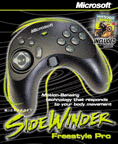
Name:  - SideWinder Freestyle Pro - SideWinder Freestyle Pro

Microsoft Description:
Ready for something revolutionary? How
about a game controller that enables you to control the game activity by simply tilting
it in the direction you want to move. Nothing controls movement within today's
3-D action games better than the fluid motion of the SideWinder Freestyle Pro. Sit,
stand, weave, and bob your way to victory - the SideWinder Freestyle Pro translates your body
English into game movements for the ultimate immersive experience.
| Requirements Minimum: |
| · |
Operating System: Windows 95 or 98
|
| · |
Computer/Processor: Pentium 90 or higher processor
|
| · |
Memory: 16 MB RAM
|
| · |
Hard Disk: 25 MB of available hard-disk space
|
| · |
Drive: Quad speed or faster CD-ROM drive
|
| · |
Display: Super VGA, 256 color monitor
|
| · |
Browser: MS Internet Explorer 3.0a or later, Netscape 3.0 or later, or other frames-compatible
|
| · |
If Using USB: Same as above except Windows 98 only and must have a USB port
|
|

|
10/16/2000 - I have ridden motorcycles for years, and have often wanted to experience a controller that would allow you to lean and tilt to simulate those motions while you ride. This joystick simulates these motions great, while not giving up game play. The only caution here was that it took a while to really get the hang of how to use it, but once I got it - I was hooked. I would never want to play a motorcycle simulation again without using this type of leaning/tilting controller. I would personally sacrifice my game performance just to experience a method that is closer to the 'real thing'. However, I have raced other guys that don't use this type of controller and if anything... I think it may have given me an edge!
|

|
11/8/2000 - Have you ever seen someone so intently immersed into a game that he or she actually leans left or leans right or raises the gamepad their holding to the upper left or right? Yeah, I have too! I thought to myself 'get a grip man, c'mon, it's just a game' then later while no one was watching, I found myself firing up the game and eventually doing the same thing! …And loving it! The Microsoft Freestyle Pro actually simulates these types of moves with just a tilt of the wrist. Forward, backward, left, right, yup, it don't get much better than that! No more pulling the cord out of the gameport or yanking on it while leaning left or right. It takes a bit of getting used to but once you learn how to control it, you'll never go back to one of those conventional 2 button type game pads.
|
|
LAZ and Kap'n Koggs - The SideWinder Face Off!
|
84
|
| First Impression |
LAZ |
High quality product that looks great and feels comfortable. |
8 |
8.3
|
| KOGGS |
Nothing stunning on the box to speak of but it did come with Motocross Madness : ) I did like the way it looked as compared to other gamepad style controllers. So, off to the installation. |
8.5 |
|
| Software Installation |
LAZ |
The software was easy to install. My install was 28.9 meg. USB doesn't require an install, however the Interface is cool. |
9 |
9.1
|
| KOGGS |
Well, I took it out of the box, plugged it into the USB port, used the provided CD for driver installation, and within a few short minutes I was leaning left, leaning right…EASY! Now that's what I'm talkin bout! |
9.2 |
|
| Software Controller Interface |
LAZ |
MS created a great controller interface that "set the bar" for all controllers to equal. The interface allows you to identify setups for specific games, to allow you to assign what you want to do for each button in any game. It comes with four setups, and you can create your own setup or download new setups from their web site. |
9.5 |
9.5
|
| KOGGS |
The Freestyle Pro comes with a Microsoft Sidewinder Software program that was very easy to install and to use. It allows you to choose from 6 different Microsoft joysticks or the Sidewinder Force Feedback Wheel. Mapping each function to any of the buttons on the Freestyle Pro was a snap. After selecting your weapon of choice, you then choose a game you would like to setup a profile for. The software program gives you a few default games to choose from but if your particular favorite is not there, you may - through the program - browse for and select the game your after. In this case I chose the default Motocross Madness. I then programmed each game action to a button of my choice, saved it, started the game, kick started my bike and started jumping…and crashing! Good thing there is no injuries in this game! ;) |
9.5 |
|
| Game Included |
LAZ |
Motocross Madness. In case you have been on another planet, I will briefly explain this game. This is an excellent motocross simulation that allows you to race on Supercross, National Events, Enduros, and various terrains to play with. The game is a blast and really allows you to get a feel for this type of controller. When you are ready to go to the next level, check out my review of the new version - Motocross Madness 2. If ever included game software matched the controller it shipped with... this is the perfect match. |
9.5 |
8.3
|
| KOGGS |
Motocross Madness is a blast to play and if you have a good internet connection I highly recommend you compete against others while online. If you don't then it is still a pretty fun game to play. The only negative in game play is the annoying "hey I landed that jump just like the last jump! How come I crashed?" Too many inconsistencies in landing them jumps. Even after much practice, I was left spitting dirt out of my mouth wondering what I did differently to deserve the face plant. |
7 |
|
| Help Instructions |
LAZ |
The joystick comes with a small manual (in the CD jacket) that helps you to plug in the joystick and install the interface software. There is a very good Windows help file in the software interface. They offer Free support online and telephone support during office hours; Pay-Per-Incident 24 hours; and TTY/TTD support for deaf or hard-of-hearing. |
9 |
7.0
|
| KOGGS |
The Freestyle pro comes with a Getting Started booklet found in the CD case itself. Very limited instructions here. Your basic how to hook up your controller to your PC gameport, a Setting Up the Software section, and tech support phone numbers to Microsoft. |
5 |
|
| Comfort |
LAZ |
Very comfortable, even after several hours of moving and grooving in the Motocross game. Leaning the controller left and right matches the leaning motion of the bike, and tilting up and down simulates up and down motions - something that every gamer MUST experience. |
8.5 |
8.7
|
| KOGGS |
I found the Freestyle Pro (FSP) to be very comfortable while in my mega-macho hands. Resting in the upright position, the FSP was defaulted to a level neutral position. Each index finger positioned themselves perfectly on the front triggers as well. (if you have smaller hands you might want to go to your local retailer to check the fit) Both well defined, perfectly sculpted thumbs rested next to the remaining buttons making it easy to access, however, the six buttons on the right side of the controller are bunched together making it a tad bit difficult to reach without tilting my right hand a bit forward. There is a throttle wheel in the center back of the controller which is easy to reach but has no starting or ending points giving it a 'weird feel' to it as you are in a game that uses throttle. I found myself always turning it up more to assure maximum thrust! |
8.8 |
|
| Construction (Quality) |
LAZ |
Great quality. My kids have put it through the paces, and after high hours of use - it is still working like a champ. |
8.5 |
8.5
|
| KOGGS |
After many hours of abuse, this controller is still working perfectly. The plastic construction has a smooth rounded finish giving it that aerodynamic look while large buttons make it easy to control. However if your hands sweat in the midst of competition, you might want to invest in racing gloves to avoid slippage! |
8.5 |
|
| Looks |
LAZ |
Just above average. Seems like it could have been a more "sporty" look - to match the whole motocross motif. |
6 |
7.5
|
| KOGGS |
Aerodynamic with your choice of a green or red light! |
9 |
|
| Value (price for what you get) |
LAZ |
If you like motocross, it is a more appealing value - the game helps make the controller. If you don't like motocross, the controller is still a good value (especially if you can take advantage of special pricing or rebate offers). |
7.5 |
8.3
|
| KOGGS |
Considering what you get, I thought this was a pretty good value all in all. Especially if you find one with a rebate. |
9 |
|
| Recommend to Others |
LAZ |
I have recommended this setup to several friends and relatives. Bottom line here - if you are using a motorcycle sim, I would highly recommend this type of controller. |
8.5 |
8.8
|
| KOGGS |
I highly recommend this controller to others. The realism of leaning left and right to turn brings the Motocross Madness game to life -as well as other motorcycle racing titles-. It does come with a learning curve though. You must know exactly how much lean is too much or too little and that only comes with practice. I found myself oversteering in tight situations which usually resulted in me finishing last place! Once you get the feel of it, you'll be glad you stuck with it. |
9 |
RECOMMENDATIONS to the Vendor
LAZ
-
It works so well for motorcycle sims, it would be nice to go all the way and make it
look and operate even more like motorcycle handlebars.
|