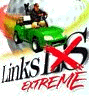
Name:  - Links Extreme - Links Extreme

Microsoft Description:
Links Extreme is a fantasy golf experience inspired by Happy Gillmore —bizarre on the surface but fiercely competitive underneath.
Play Poison, Deathmatch and Extreme Golf, or practice your anger management skills on the Demolition Driving Range!
Benefits
-
2 Courses and 1 Driving Range: Players choose from Mojo Bay Country Club, an exotic 18-hole course with island greens and 18 different kinds of balls (including 5 kinds of exploding balls to liven things up); Dimension X, a 9-hole course on a WWI battlefield with crashing planes and smoking ruins; and Armadillo Al’s Demolition Driving Range.
-
4 Exciting Games: At the Demolition Driving Range, points are awarded for accurately hitting exploding golf balls into moving targets before time expires; in Deathmatch Golf, ration exploding golf ordinance on a WWI battlefield where the last player standing on each hole is victorious; try Extreme Golf—standard stroke play with a diabolical twist: a golf bag loaded with magic golf balls (some are good, some are evil, but they’re all extreme).
-
Amazing NEW Graphics on the Award Winning Links LS Engine: Over 15 years of computer golf experience means you’ll experience the ultimate in ball physics, graphics and, of course, fun!
-
Do Battle Online: Play online at the MSN Gaming Zone.

|
1/24/2001 - Are you an avid golfer, that is looking for a radical departure from regular golf games as you know them? Look no further, cause this is your game!
|
|
LAZ Review Breakdown
|
86.2
|
| First Impression and Game Installation |
The graphics on the packaging offer really good insight to what you will see out on the course and the Demolition Driving Range. If you have played other golf games (especially Links), there is virtually no learning curve to this game. Just plug it in, and start playing.
The game has a pretty cool intro, with a couple of guys dueling it out in golf carts, raising all kinds of havoc, including a scene where Grandma does a face plant in the sand - it's worth watching all the way to the end. |
8.0
|
| Configurable Options and Ease of Use |
This game has a great menu system that is very intuitive and easy to use. The interface has a very modern appearance, with a somewhat 'wild' looking background (may be tough for grandma to read the text, but my guess is the game was not designed for a whole lot of grandma's - please don't be offended if you are a granny, cuz I loves my grandma).
There are several options to configure your course, players, and games the way you want. This even includes selecting the type of textures you want for greens, fairway, rough, and sand. This game really allows you to 'tweak' your graphics settings from all kinds of angles, so when you get the game - spend some time going into the various options and play with the settings until they are just right for your machine setup.
|
9.0
|
| Graphics |
If you have seen newer versions of Links, you know the golfers look great. Links Extreme uses the same looking animations for the golfers, and the courses and surroundings are more 'Arcade' looking… which isn't bad - considering the game is designed to be fun and contains lots of interesting special effects. |
8.2
|
| Video at Minimum and Maximum |
The game plays very good in low and high resolutions. It includes video options from 800 x 600 x 16 mode to 1024 x 768 x 32 mode. The game has several configurable options throughout, so you will definitely be able to play with your video and get a mode and settings that will work good for you.
As you would expect from Microsoft products, the game performed well while moving back and forth from the game to the Windows desktop and into other applications (although not recommended). |
8.0
|
| Sound |
This game has some great sound effects to go with the cool graphics. You can just imagine how much fun the guys had, coming up with sound ideas to go with some of the 'wacky' things that are going on around you!
Staying with their mode of great configuration options, Microsoft included some options that I wish were in all games. My favorite was a list of Celebration/Frustration WAV files (10 file combinations for each) that could be attached to your CTRL key combinations - allowing you to make some noise for your online buddies (when you get into the multiplayer, you will want to record some of your own sound files, or get some off the web).
As with links, you can also create and edit your own sound scripts, which is a very powerful feature!
|
8.8
|
| Beginner thru Advanced Use |
Your ability levels include Amateur, Pro, and Championship - allowing you to work your way up to playing with the big boys. Your swing options are Easy, Classic, and Powerstroke. Easy is very simple and only requires one mouse click. Classic requires a click at the top and at least one click at the bottom. The Powerstroke is a fun way to make swinging more like what you have to do out on the real course. This option will be trying at first, and requires practice - but it does add a new level to the game, that many will find more fun and challenging.
This game also includes plenty of lessons that enable you to learn how to line up your ball, adjust your stance, practice your swing, and so on. The lessons work very well with the associated help files, that are there for you when you need them.
On the advanced end, this game offers challenges that will continue to haunt you over and over. You can always practice to get better |
9.0
|
| Multi-player |
These guys delivered all I ever ask from multiplayer - multiple multi play options, that work!
You can go on the Internet, hook up with a friend, direct connect, and network play. These options have great interfaces, and multiple configurations that allow you to setup the multiplay the way you like!
|
9.4
|
| Help Instructions |
The guys at Microsoft did a 'stand up' job on their help files. They are simply outstanding, and are easily available throughout the game. When you are in a section and want help, there is always a button to click that enables you to get help on the topic related to what you were just looking at - and it does NOT require you to have to exit the game. How do you spell I-N-T-E-G-R-A-T-E-D H-E-L-P? Microsoft knows. |
9.8
|
| Value (price for what you get) |
The game is an excellent value with a fun game that includes robust options and help. |
8.0
|
| Recommend to Others |
If you are extreme, get it. If you are really into golf simulations, you should entertain the thoughts of getting it for the Demolition Course - it is a great practice option that will definitely improve your swing and timing - all the better when you return to the regular Links game. |
8.0
|
RECOMMENDATIONS to the Vendor
LAZ
-
I want to be able to get in one of those cool golf carts in the intro and kick butt driving around the course - tearing it up against my buddies in other carts… yeah, a game within a game!
-
I want to be able to have a 3D rendering of myself in the game, including my swing.
|