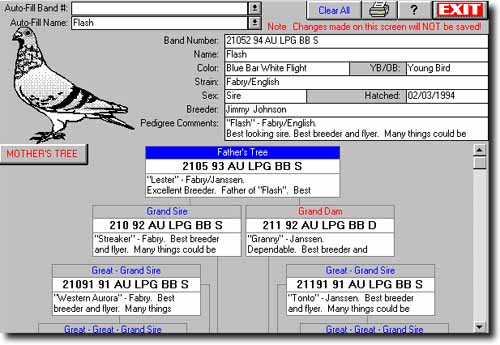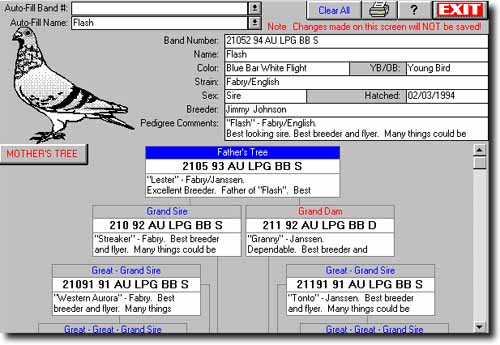
- Enter the band number in a field. If the band number is found in your records,
the resulting lineage is completed automatically for you.
- Make a change to the notes section of your pedigree? No problem. LOFT PRO searches all
pedigrees for the specified band number and updates all pedigrees automatically.
- Do you want to make changes on a pedigree that you are going to print, but you don`t want
to lose the information permanently? Our initial print screen (displayed above)
creates a copy of the pedigree that you can make multiple edits to - just for the
pedigree(s) you want to print (the manual will describe in more detail just how easy this is).
- Create pedigree covers for the "flip" side of your pedigree.
|